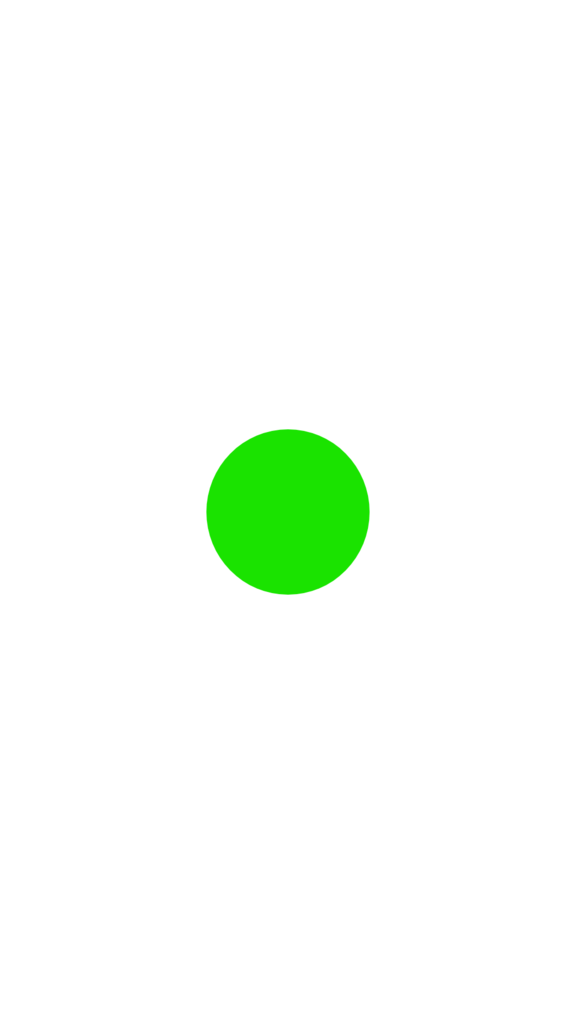Step 1: Open up Adobe Xd
Step 2: Create an artboard with the dimensions 1080x1920
Step 3: Go to the sidebar and choose the elipse tool
Step 4: Create a circle with with the a 306 width and a 310 height
Step 5: Choose a fill color #1AE300 with no border color
Step 6: center align the circle
Step 7: Export as a png
Step 8: Post to slack
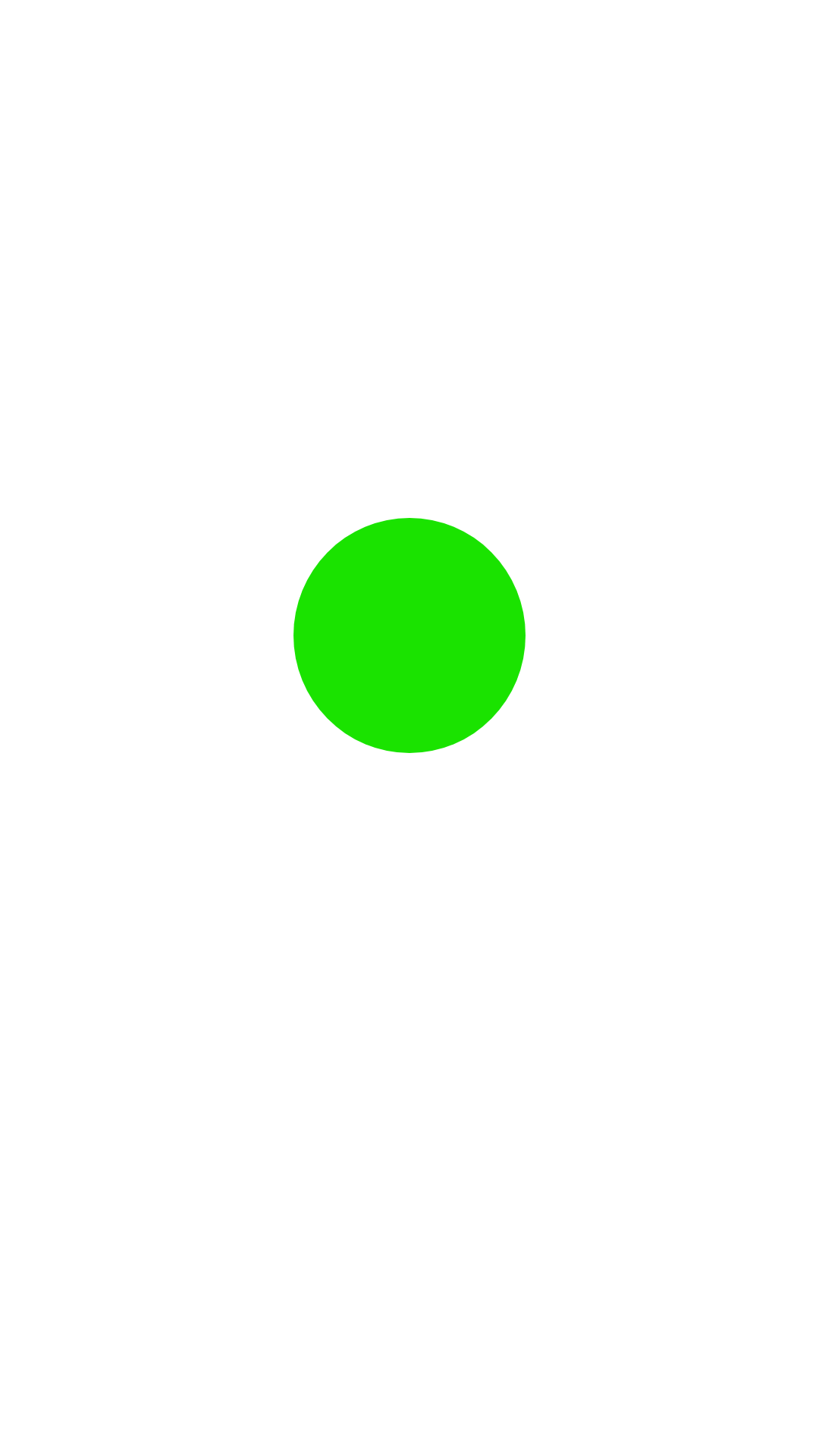 Partners Version
Partners Version